Andre Copperman Picture Panic!
2009, December 27th 12:44 PMWell, here we are again. This month's theme is Art Game, and I've provided you with a game that is all about the process of making art.
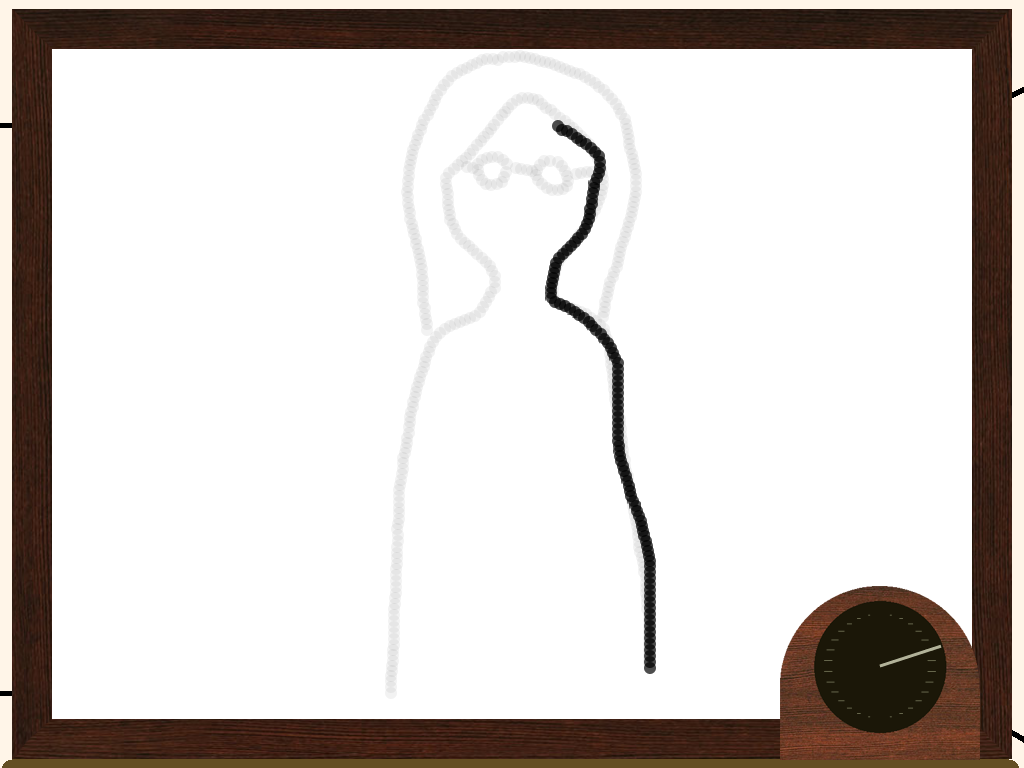
And appropriately, this is the first game of mine that includes OSX support. We now have even more download options than we did before!
Windows .zip for those who dislike installing things.
Let me know whether the OSX version works, and what version of OSX you're running it on. It hasn't been very extensively tested.
As usual, commentary coming in a few days.


Salinn
2009, December 27th 3:30 PMOkay so first of all, if you have a laptop touchpad, this game is hard to finish in the time limit given. Also a huge workout for your wrist and hard to be accurate. I didn't get to try it with a mouse but I'll see if I have an extra I an hook up to try it out that way. I liked the general setup of the game and the flow from one picture to another. It was entertaining and I wanted to play a few more rounds. Getting directions in the middle of the game was nice to break things up a bit. Fast to download and fast to open, easy to play. Like it!
Zorba
2009, December 27th 3:48 PMYeah, it's going to be kind of brutal on a touchpad. Sorry :)
I've sort of been curious about making a game designed for a touchpad, but it's tough to come up with a mechanic – fundamentally a touchpad is just a mouse that's harder to control. Not quite sure where to go from there.
Albert A
2009, December 28th 9:12 AMOS X 10.6.2 worked fine for me. I second the 'oof' with the trackpad, though.
I'm almost tempted to try it out on my wife's tablet pc, but that might be cheating.
A cute little game! I didn't find the arrow key power very useful, but the space bar was pretty potent.
Kniht
2009, December 28th 3:00 PMAlmost works under Wine and Ubuntu 9.4.
Main problem seems to be eating CPU (even when doing nothing but waiting for a button click), slowing down the game's response to mouse events, which means you have to be extra careful not to move the mouse after releasing the button or you'll get a huge extraneous line. This also made everything seem a little jerky.
I think it would be lots of fun without that problem, though; and probably more so with a tablet (which I might dig out and try).
Zorba
2009, December 28th 4:57 PMI gotta say that sounds more like a Wine problem than an issue with the game :) If you do dig out your tablet, let me know how well it works – I personally am terrible with a tablet.
Brandon
2009, December 30th 5:51 AMThis was fun. I liked the arrow key ability better than the spacebar one. I find it works great when you do a rough tracing of the figure and nudge the lines into place just a bit. The arrow key ability gives more control and it does its work a lot faster than the spacebar ability. :)
Olivier Le Floch
2009, December 30th 9:29 AMWorks fine on Mac OS 10.6, terribly difficult with a trackpad x) Fun to play, quite fun to watch the space bar at work. Too bad we can't try a level we've just played and failed again, I guess it would help to choose the "most useful" lines to draw first.
This game would probably be very well suited to young children, except the success-and-failure comments aren't very encouraging. Apart from that, great work !
Maybe the game timer can adapt to the time taken for the previous level ?
Chris
2009, December 30th 9:53 AMNot working on Mac OS 10.5.8 on my iMac. Crashes immediately. Apple error report is below.
Process: Andre Copperman Picture Panic! [1624]
Path: /Applications/Andre Copperman Picture Panic!.app/Contents/MacOS/Andre Copperman Picture Panic!
Identifier: com.mandible-games.copperman
Version: ??? (???)
Code Type: X86 (Native)
Parent Process: launchd [175]
Interval Since Last Report: 12 sec
Crashes Since Last Report: 1
Per-App Interval Since Last Report: 0 sec
Per-App Crashes Since Last Report: 1
Date/Time: 2009-12-30 09:51:12.232 -0800
OS Version: Mac OS X 10.5.8 (9L30)
Report Version: 6
Anonymous UUID: EDC8317D-3E25-4FA8-9AAB-E06B91A594F6
Exception Type: EXC_BREAKPOINT (SIGTRAP)
Exception Codes: 0x0000000000000002, 0x0000000000000000
Crashed Thread: 0
Dyld Error Message:
unknown required load command 0x80000022
Kuipo
2009, December 31st 11:39 PMWorked on my mac pro using 10.6.2
Overall good idea. I liked how the spacebar was for small adjustments since it was slower and the arrows made it move more quickly. I actually failed the basics and once I got the "tools" I aced the rest of the drawings hah.
Zorba
2010, January 4th 2:57 AMIt definitely seems like the controller type is a major factor in people's enjoyment of the game, I've gotten a pile of complaints that it's tough with the trackpad.
solution: stop using trackpad
If anyone has gotten it working with OSX 10.5, let me know? I don't know whether Chris's report up there is out-of-the-ordinary or is standard. I'll have to see if I can figure it out.
Kniht
2010, January 19th 1:19 PM"I gotta say that sounds more like a Wine problem than an issue with the game :) If you do dig out your tablet, let me know how well it works – I personally am terrible with a tablet."
Considerably more fun with a tablet, as far as that aspect goes, but unfortunately that input problem, which, as expected, didn't change, still makes it unplayable. (Either I get those erroneous lines or I run out of time.)
Am honestly surprised people tried with a trackpad and bothered mentioning it wasn't fun. It's like trying to use the old NES track&field pad to play duckhunt.
vazor
2010, April 27th 6:09 PMExcellent! Another great work- the writing put a smile on my face and the gameplay elements were all unique and intriguing. I got a couple A's but on average I'm a C copier. :)